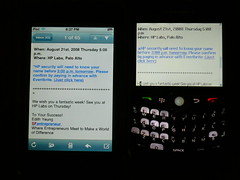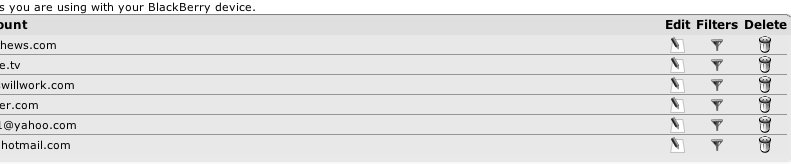Any storage media is susceptible to mechanical or electronic failure before a device’s lifetime is extinguished; the problem with hard drives is that you only know when it is about to give up its ghost when it is too late. Recovering this data can involve luck or expensive data recovery services.
For this reason, I say backup your important data in many places, and often. The best form of backup is with a central device on your network, such as a connected network hub such as Apple’s Airport Extreme, or a Linksys USB sharing device or router for Windows users. I prefer these methods over all-in-one router and storage device like the Apple Time Capsule, which includes 500GB or 1TB internal drive options. This is because the Time Capsule has a lot of technology under the hood, and running all of that creates heat. Heat and spinning platters of a hard disk can create a cascade of errors like chip failure or thermal issues when reading and writing to the drive itself.
External hard drives can run a bit cooler outside of a computer, which can help with a longer lifespan of the bearings and head motors, as they can see less heat. With these, you will want to keep the drive upright, out of the sun and with enough airspace around it.
Do it your-self fans will love FreeNAS which allows an old PC or laptop to run a free Linux based operating system as a backup server on your network. I have actually used FreeNAS to recover NTFS hardware based RAID partitions that Windows Servers would no longer mount and access! RAID is the ultimate in backup as many drives are spanned together into one single volume, and data is redundantly placed across these drives. This technology is cumbersome to setup and rebuild, but the external drive chassis by Drobo has automated this capability and is expensive, but very powerful. If you go this route, look for automated software that can run on your laptop and desktop computers to automatically backup their data on the LAN, like Apple Time Machine. See my post here on the Airport Extreme Router configuration!
Here are the things you need to look for in a backup external hard drive:
1. Warranty: First and foremost a 1-year guarantee won’t cut it. Go for 5-years, and three is all right.
2. Portability: Laptop based 2.5” external drives require no power or lugging of an AC adapter. With this portability, come smaller capacities of 500MB and slower rotational speeds of 5400 RPM, but you will be able to easily bring these on the road with you. The desktop 3.5” sized USB drives hold up to 1.5 Terabytes as I write this, and spin faster at 7200 RPM, but require a power brick and are 100% (or more) larger in physical size.
3. Speed – USB will be most compatible with devices like the new Macbook; which removed all other data ports, but if you store movies or shoot 12-megapixel photos, then you will want to find a drive that includes firewire 400 (traditional) and 800 (high-speed but downward compatible) as well as eSATA which is the fastest external interface currently known to man.
My favorite drives these days are the Seagate FreeAgent line. They max-out my three requirements above, sport a 5-year warranty, a choice of 2.5” and 3.5” sizes (get the big one for home and the little one for on the go!) and have fast interfaces. Their portable 2.5” Go series drives come in a PC version with a USB 2.0 port, and a Mac version (my favorite) which adds firewire and includes all of the cables for USB, Firewire 400 and 800 and a neat drive dock, plus these cables are “thick” and great quality with nice strain-reliefs built in. With the FreeAgent Desk USB is standard, but drives with Firewire and eSATA are available in up to 1.5TB capacities.
The drives have a neat industrial design, can stand on their edge perpendicularly for more airflow or lie horizontally, and the portable models have a neat silicone like bottom that may just keep them from flying off your desk or even out of your bag. The tops have an aluminum panel which works to dissipate heat and just plain looks cool, as long as it doesn't get scratched.
So there you go. You have data. It is important. Now get an external drive and back it up. Remember to store drives at different locations geographically if the data is extremely important. You do not want a natural disaster ruining your original and backups if they are all in one location. Just make sure you buy a quality drive!