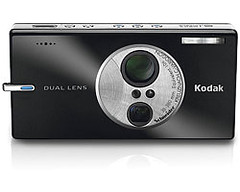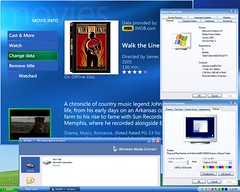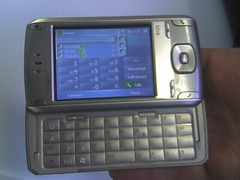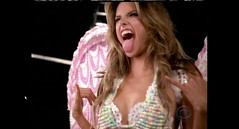Thursday, August 17, 2006
How big a star can change a resolution?
How did this happen? Did Christina, her people, her publicist (who says she hurt her TENDONS in her arm at home on July 16) or her label RCA, owned by BMG put the pressure on CBS or Viacom, who owns MTV, to down-res the show?
The damage on her arm doesn't look like tendon injuries at all; but something that the 24 year old would walk away from a cat-fight with. It wouldn't be her first altercation, in July 2005, Page Six quoted a source as saying "Christina hurt her arm in a scuffle with a drunk fan at a nightclub." But that's not the point of this story.
Who can force the networks to turn off their HDTV broadcast when they want to mask something from the viewing audience? I want to know, and I do not want this happening again.
Dozens of photos regarding this story in high-definition and the low-def evidence can be found here: www.flickr.com/photos/gadge
Thursday, July 27, 2006
Asterisk @ Home or Trixbox with FreePBX
More info on setting up your own Asterisk box can be found in my PC Magazine story here: Your Virtual Assistant.
Thursday, May 25, 2006
In this world of PVR commercial skipping it is odd to find me actually searching for a commercial, but I've done it more than once. The last time was close to the year 2000, with unsuccessful results. Back then, I was looking for the AT&T "You can" campaign. These were a series of commercials that showed the future (the time that we live in now) and all of the great things that we can do on in it. You know, like the ability to fax on the beach.
Today with Google video I expected better results, as I searched again for a campaign, but this time from the new and improved, so they tell us, lowercase at&t. My efforts to find "Three Screens" was thwarted by the lack of online content, but I did run across this gem from the 1950's. Times have changed in so many ways a half-century ago. As we cannot even smoke in restaurants while we eat in many cities, it is hard to believe that a doctor could recommend you a cigarette to relax as it elevates heart rate and introduces so many toxigens into your system that it literally makes your head spin. Now click play above to enjoy the show.
Wednesday, May 24, 2006
Tangle Management
The Design Within Reach Multipot is a great, albeit pricy, product idea to hold those power "wall-warts" and their associated cables that charge your vast yet growing personal electronics. Just plug your handfull of up to five adapters under the lid of the pot and snake a few inches of cable through the hole in the top. You can charge your gadgets without a lot of cable clutter.
At $250 it doesn't seem exactly within reach, and I wonder if some of the larger device wall-warts fit within the layout of the electrical outlets. Yet it is still a good idea. What it really needs is an iGo Juice inside! Personally, I use a iGo everywhere power 15 with dual outputs to charge my mobile phone and GPS regularly. Just one wall outlet is taken and two devices can be charged. Velcro wraps tie down my cable clutter, not the expensive pot. No wonder DWE has a new CEO.
Wednesday, May 03, 2006
Camera Searching for Signal...
New in their spring lineup for 2006, the Kodak V610 dual lens camera has a 10X optical zoom, a 2.8" LCD and 6.1 mega pixel CCD along with a Bluetooth radio inside its svelte chassis. This yet-to-be seen Bluetooth option is used to transfer images from your camera to your PC, but this would be an extremely tedious process for a six-mega pixel image with their large file size. A better application, and one mentioned as feasible by Jens Hinrichsen, a Kodak marketing manager, would involve a "pull" operation rather than a "push" or output operation. Since every mobile phone in America is mandated to have location information for Emergency 911 calling, the camera could request a data transfer of the last know coordinates form the phone and place them within pre-existing EXIF data fields for lat/longitude location information. Now this would require a firmware upgrade to the camera to modify the object push control and add a software button or two to request the location manually, but that's not the hard part. Carriers, especially Verizon, have crippled the mobile phone "standard" Bluetooth stack to only allow headset and hands free profiles. Exchanging photos just as Kodak mentions on their web site is not even supported on the majority of handsets. Using the mobile phone as an inexpensive GPS receiver to give you location data is out of the question.
Listen up carriers, quit crippling the Bluetooth stack in our mobile phones to allow features, such as this, that benefit your consumers!
Tuesday, May 02, 2006
Apple to Build a Media Center XP PC?
As if that wasn't enough, it is also hosting video and data feeds to my XBox 360. What computer is this? My Mac Mini Core Solo 1.5GHz machine running XP MCE 2005.
Yes, it works, but only after you combine the two Media Center CD's into one DVD, or place a copy of the files on the second CD onto a removable hard drive. Viola, instant quiet Media Center. Next on my list of things to ask for, drop the USB IR Dongle and use the internal sensor and maybe have a little plug-in for Apple's bundled little remote! Viva the quiet revolution! Even my Shuttle small form factor PC is jealous!
Friday, March 31, 2006
Inno-vative pre-order restrictions on the XM Inno
The XM Store is offering pre-orders of the Pioneer Inno player today, which will ship in April. They will hold a $1 charge on your credit card until it ships, then send the radio pre-activated by billing you for 3 months of service @12.95 plus $399 for the unit, minus $25 off in the form of free ground shipping and a waived activation fee. Did you follow that? Me neither. The real bad news is that they put a boatload of restrictions on the purchase of this device and no visible way to add it to an existing account. Rather than my paraphrasing the rules, here is a copy from the "account protected" website:
- All orders and purchases made through this website cannot be combined with any other promotions or offers including rebates.
- Orders are cancelable prior to ship date only. Your credit card will be preauthorized for $1.00 at the time your order is placed.
Your credit card will be charged in full at the time that the product is shipped to you without any other prior notice. - At the time of order, you acknowledge that you are required to purchase three (3) months of service, which will be charged at the time your radio ships. You also acknowledge that your XM service will renew on the same payment terms and billing frequency after initial three (3) months. A six (6) month minimum service commitment is required for each radio. Failure to maintain six (6) months of continuous service on any of the radios purchased via this offer will result in a $65.00 early cancellation fee on said radio(s).
- Radios are shipped pre-activated. XM service billing automatically begins on the day your radio is shipped.
- The credit card number used to activate your XM service via this promotion will be added to your XM account for future billing.
- Responsible billing party may not be changed or transferred until the 6 month service commitment is fulfilled for any radio(s) purchased through this offer.
- The terms of this offer shall supersede the terms of the Customer Agreement with respect to the cancellation of the XM service.
- Returns are not accepted. Exchanges are accepted for defective equipment only and within 30 days of hardware receipt. All sales are final.
- Ground shipped orders usually arrive within 8-10 days. Adult signature is required on all deliveries. There is no charge for ground shipping & handling.
- Shipping Carrier will not deliver any packages to a P.O. Box. Please use a valid street address.
- This Website may not be used for commercial purposes and radios purchased through this website cannot be resold.
- Offer is available to customers within the continental United States only.
- Limit ONE (1) pre-order per customer email access code.
- Limit ONE (1) Pioneer Inno.
Please read our Customer Service Agreement (www.xmradio.com/get_xm/customer_service.html) for more information about XM`s service and subscription terms and conditions.
So, that all being said, and the discount being only about $25, I think I'll hold off. My original XM2go and iPod Video work fine for my needs... This thing is going to be discounted this summer like you wouldn't believe - especially with Samsung fighting for market share too.
Friday, March 17, 2006
Home Audio Hub
Check out my review of it at PC Magazine here: www.pcmag.com/article2/0,1895,1937158,00.asp
Friday, March 03, 2006
HTC Wizard is no Sorcerer
Add Class to your Hacks
Tuesday, February 14, 2006
High Definition Became the Story
What a difference five years makes. CSI: Miami has put viewers with HDTV sets into the scene, right along with the detectives. In the "Three-Way" episode broadcast mid-February 2006 a contact lens was found at one of three crime scenes. A witness was called in for questioning and the detective said that it was probably hard for her to get around with only one contact lens. Right after this line was delivered, the camera zoomed into a closeup of her left, then right eye where the ring of the contact was clearly visible in HD. You would only see fuzzy eyes if this were standard definition television. Using technology to build the storyline naturally, without being overtly technical is an art that Jerry Bruckheimer's team should have many others playing catchup with. McG did a great job with eye candy in Fastlane and Charlie's Angels but CSI gets the details on the candy.
The capture above is from my Media Center PC as a 720p JPG lifted right from the broadcast with the wonderful Gadwin Print Screen utility to capture images.
Click on the image or here to see more from my flickr photo stream.
Saturday, February 11, 2006
Google Earth To Go
Get your Finnish, Asian or Motorola J2ME flip phone or Blackberry nearly as smart as your GPS by heading to google.com/glm online. As per Verizon's stranglehold on BREW, those subscribers are going to have to live without this software or service.
Friday, February 10, 2006
Be Sweet on Valentines Day
For your friends with all of the bright ideas, look for the Glow Brick from Suck, UK. This gadget gathers light during the day, then glows during the night. Don't expect a voluminous amount of candlepower output, just a faint yet haunting glow. It would make for a great item to throw at would-be burglars as it is quite heavy. It's more art than function and looks like a MOMA piece, without the dangling cord of a power cable. BTW You can find these discounted on eBay.
This next gift is sexy sweet, literally. The Candy G-String from iWoot, or I Want One of Those, is not meant for everyone as one size fits all, but is sure to get things hot and sticky. Meant to be worn over skin directly, Alessandra Ambrosio adorned hers over skimpy Victory Secret wear at the winter 2005 fashion show, click the photo for the photos. The iWoot Candy G-String will make you want to change your sheets.
Shipping can take some time and a bit expensive on these items when sending them to America, so either hit your girl up with them when you are on holiday or order early for your favorite real or made-up holiday!
Thursday, February 09, 2006
Managing HD Media Center Files
Enter DVRMSToolBox - despite both an ugly name and user interface, this program is my new love. I have taken the 4.3GB that it takes for each HDTV 24 episode and shrink them down to 2.6GB all while maintaining the MPEG2 resolution and Dolby Digital sound, but removing the commercials and fluff.
All automatically. No kidding. It works by looking for the station "bug" in the corner of the screen, or black frames before commercials in the programming and removing what doesn't have the bug. So far it's not wiping out video that it shouldn't, thanks to the commercial cutting engine of the Dragon Global ShowAnalyzer, and not requiring any editing time on my part. I love that, and have set it up to monitor a directory of media converting files with certain keywords of files that I want to archive. Not all shows will get converted, just the ones I want to hang onto.
A two hour HDTV show takes under an hour and a half to convert and remove the commercials on my Hyper Threading P4 running at 3GHz with a gigabyte of dual channel RAM. All while taking around 60% of my CPU cycles. I can even watch HDTV or work on the computer normally during the conversion! This type of multi-tasking while converting video is unheard of normally.
Currently, the video converted to MPEG2 format does not contain the META guide data and description, but you can remove commercials and retain this by keeping the file in the DVR-MS format if you wish. I chose to go the MPEG2 route so that I can share the data on devices like Media Center Extenders, Roku's or portable devices. This is a program that you must have if you are recording and archiving high or low definition programs with XP Media Center Edition.
Now I just can't make myself cut the commercials out of the Superbowl, but you can cut the commercials into their own video and destroy the program as an option. Based upon the quality of the the 2006 Superbowl XL, I think that is the path to take.
DVRMSToolbox @ Download.com